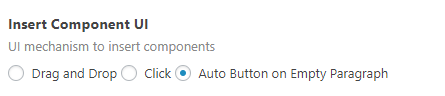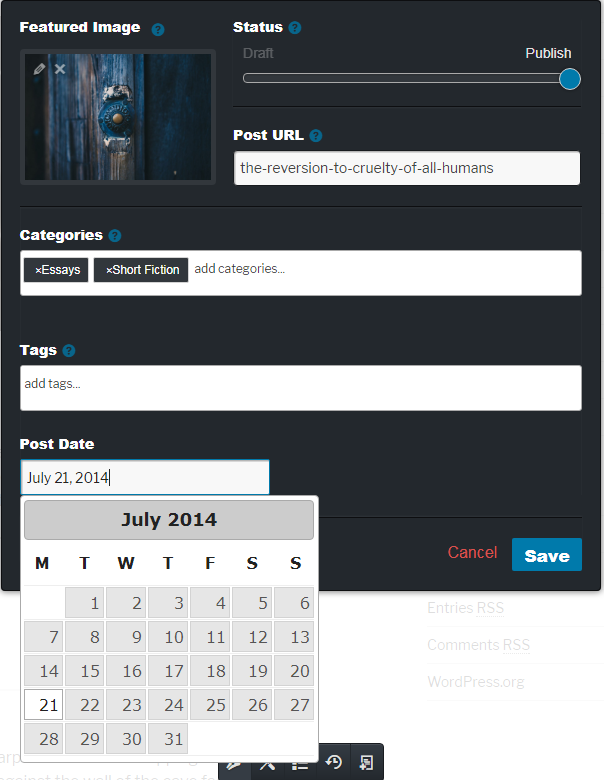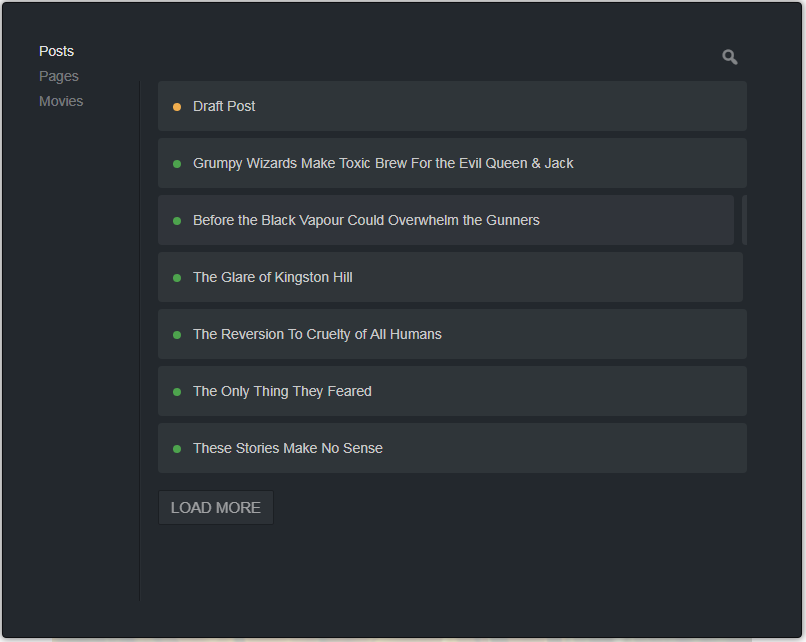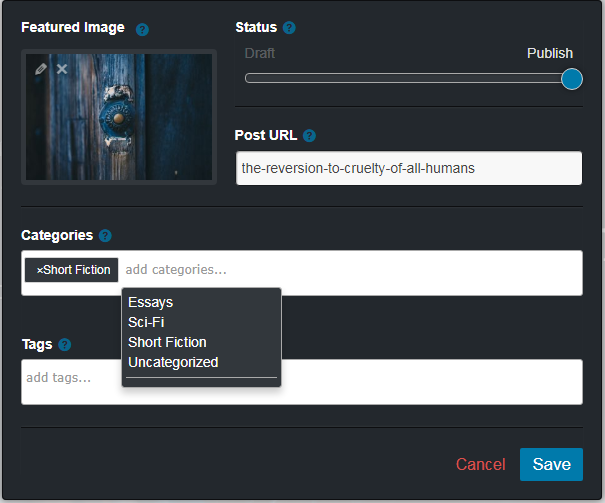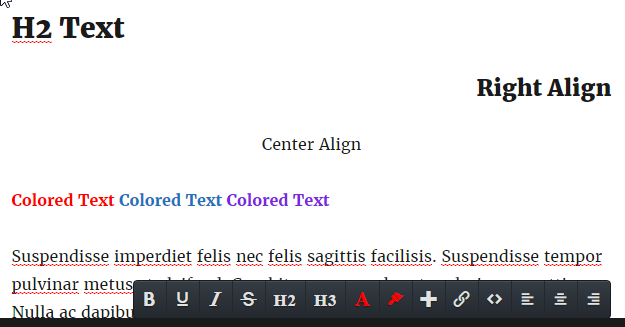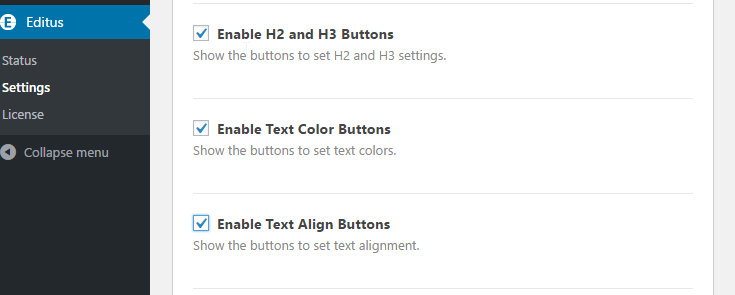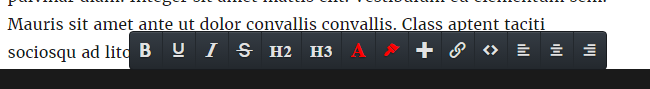Last month we were served a Cease and Desist from a company called Lassosoft, and we were asked to stop using the name Lasso. We decided to let the community suggest what the new name is, and we’ve finally chosen a new name; Editus.
To the best of my knowledge, there isn’t any computer related software called Editus. In fact the only real reference we found was a band in Costa Rica, and a directory in Luxemburg. With the new name chosen, we set out to rename the software, as well as get a new domain name, and all the things that go along with that.
As bad as it may sound, the process wasn’t that terrible. A simple cloning of our site, the purchase of a new domain name, and SSL certificate all happened within a couple of days. And so here we are!
We’ve pushed out a new version, 0.9.8 which includes renaming the various admin menu items that are using the term Lasso. Unfortunately because we had to switch domain names, this update has to be manual. Updates after 0.9.8, will continue to be automatic, just as the way they were before.
You can log into your account here on the new site, with the same information that you were using with the other domain name. The site is 100% identical,the only difference is the domain name, and a few pages of copy updated with the new name.
We’re terribly sorry for any inconvience this may be causing you as a end-user, but we’ve attempted to make the process as painless as possible for you. Our help email is still the same, help@lasso.is, and over the course of the next 10 days we’ll be making the change to forward to this to the new help email address at help@edituswp.com.
If you have any questions or concerns, please don’t hesitate to email us at help@lasso.is, or reach out to us on Twitter!