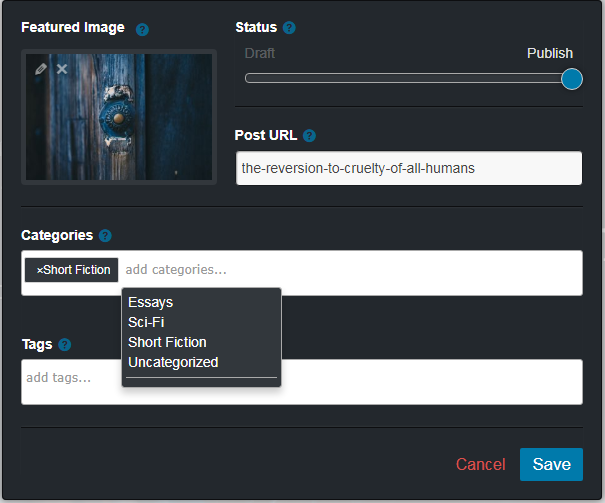-
Is Editus a plugin?
Yes, Editus is a WordPress plugin that is installed as you would any other normal WordPress plugin. Here is a quick video guide.
-
So I Can Use Editus to Build a Website Where Users Can Post and Edit from the Frontend?
Yes, that’s what many of the existing users and developers use Editus for.
-
What is Your Refund Policy?
You have a 30 day trial period. If you have technical or usage issues, we ask you to give us a chance to address them. If we can’t address the issues to your satisfaction, we will issue you a refund.
-
How Do I Control What Users Can Do?
Editus by default follows the user privilege set by WordPress. So if a user can edit but can’t publish under WordPress, Editus will follow the same behavior, as an example. Given that, there are ways to provide additional controls on when to activate Editus for users.
-
Does it work on mobile browsers?
Yes.
-
Does it work with Gutenberg?
Currently Editus works with websites with Gutenberg block editor enabled. If the page or post has Gutenberg styling blocks such as the Column blocks, Editus will respect most of them. You can think of Editus as a more intuitive alternative to Gutenberg.
-
Does it work with WordPress multisite?
Yes. All sites on the network utilize the same settings. A menu will be created under Network Settings with the options, and saved on a global level.
-
What settings can I edit for each post using Editus?
-
Does it work with Elementor, Visual Composer, etc?
Editus was mainly intended to work with plain blog type posts and not page builders. But Editus can use customs codes to work with page builder elements. Write us if you would like to discuss on this.
-
How does it technically work?
Editus takes the main content container and makes the content editable with the HTML5 contenteditable attribute. We then overlay some editing tools for adjusting the text, and we introduce a drag and drop layer for moving the components around inside of the container. It’s a true 1:1 match, meaning, what you see is your actual post, and not a preview or representation of it.
-
Can I use it to edit custom fields?
Editus can accept customs codes to work with custom fields. Refer to this and this.
-
What browsers does it support?
Editus performs best in modern browsers such as Chrome (preferred), Safari, Firefox, and IE10 – IE11.
-
Do I get automatic updates?
Updates are provided automatically so long as you have entered your license key that was delivered with your purchase. Updates last for one year, at which time you can renew your license for 50% off of the original purchase price.
-
Where does it save content to?
Editus saves directly into the_content in the database. In other words, we save the HTML in it’s entirety, and we convert components to and from WordPress shortcodes when the content is saved. There are filters to change the saving behavior, making it extremely extensible for any application.
-
Do I need to have Aesop Story Engine activated?
No, not unless you want draggable story components. Editus is part text editor, part story builder. The text editor is available with and without Aesop Story Engine. The story builder comes into play when Aesop Story Engine is activated. It’s components are drag and drop. The text within the content is not. If you want to utilize drag and drop, then activate Aesop Story Engine and utilize it’s story components, or, build your own HTML driven components using our add-on API.
-
Can I build landing pages with it?
Yes, however at the time our primary focus isn’t on promoting Editus as a page builder. With that being said, with the right components, it absolutely could be. In fact, we hope that with the launch of the planned Editus Marketplace, we’ll see plenty of “component packs” enabling businesses, realtors, photographers, and more to utilize Editus.
-
Does it work inside of a blog post?
Yes. Editus was specifically designed to work inside of a single post. The components and editing happen within the post itself, and the content is saved into the post just as you would save it in the backend.
-
Does Editus disable the WordPress admin?
No. Out-of-the-box, Editus creates a layer of editing tools on top of a single post, or page, and saves that content into the database. If the user has the correct capabilities, then they will be allowed to edit the post. This capability level (edit_posts) can be filtered by a developer.
-
What does “works with 99.98% of WordPress themes” mean?
There are only two requirements to use Editus: 1.) the area being edited MUST have the_content filter applied. By default, most WordPress themes already do this. It’s what creates paragraphs and the breaks between them. 2.) The second requirement, is that the container that is being edited, will save the HTML within it into the post. This means that if your theme has a div inside of the div being edited, it will save that div as well. Most themes have a dedicated entry-content div, but there are those that are different. Editus will work, but will save anything in the div as HTML. There is also an option to exclude items from being saved.
-
Can I upgrade from ‘three sites’ to ‘unlimited’ later?
Yes, you sure can! Although we do not have an automatic upgrade routine, we’re happy to give you a discount code for the difference. Just shoot us a note to us here.
-
What is the minimum required PHP version for Editus?
Editus requires PHP 5.4 or greater. For security and performance reasons, we have decided to not support any versions older than 5.4.
-
Does it support RTL languages
Editus works with RTL languages.
Frequently Asked Questions
We've compiled a list of the most common questions, plus a few more thrown in for extra measure.
Write us if you have more questions.